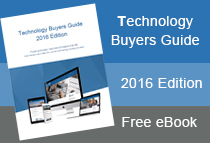Automating the Events and Conference Process - Benefits for Association Staff: Part 1
Events and conferences occur year round, and the majority of associations have their own events benefiting members' professions and interests. Event planning and coordinating can be a nightmare for staff with all the added stress and pressure that comes with it. A semi-automated events process allows association staff to create events with ease. Associations need their events and conferences to run smoothly and professionally, satisfying existing members whilst gaining new ones. The process of this will be discussed below in the easy event creation section of this blog.
A CRM solution can have many benefits and features including semi-automated events system. The system allows for easy event creation, while simultaneously allowing staff to plan and coordinate training sessions, workshops, social functions and other types of events. The events system allows members and non-members to book with different pricing allocations, depending on the membership level. There are also a wide range of other benefits to make the events process easier for staff, the benefits of which will be discussed further.
Easy Event Creation for Staff
The automated events and conference system allows quick event creation. All staff members need to do is fill in the information and the system calculates the rest. Staff members can create simple or complex events depending on the desired outcome.
When creating an event there are mandatory sections to fill out - these are marked with an asterisk and include:
- title of the event
- description of the event
- images
- date with start time and finish times
- venue details (address displays as a map)
- related Special Interest Groups (SIG's)
- type of event: Seminar, Workshop, Conference, Social Function, etc
- price
The benefit of a multi-point pricing system is that it allows staff to set a recommended retail price for non-members and a range of discounts up to 100% for each member type. Staff can set special pricing for preferred groups of members. Early bird discounts can also be set up encouraging members to buy at an added discount on top of their member discount. Free events are all possible by simply setting the price of the event to $0.
Additional Event Information Benefitting Staff
Additional event information can be set up for staff members to receive notifications or information on the event. This can range from a maximum ticket allocation being reached prior to event closing or the menu choices for an a catered event. The automated notifications are helpful for staff when managing an event and can include:
- Automated alerts sent if:
a minimum threshold of registrations has not been reached by a set date
or a maximum threshold has been reached prior to event closing date.
- Set closing date: after the closing date the event ticket can no longer be purchased.
- Allow multiple items to be purchased: this will cause the collection of multiple sets of attendee information.
- Manage stock: once stock is exhausted no more tickets will be able to be sold. The system will tell staff the quantity of tickets remaining and will not allow unlimited tickets to be sold.
- Enable the collection of individual attendee information: name, license number, menu options, which session/stream members would like to attend.
Additional event information can be included easily by simply ticking a box while filling in the mandatory sections. Staff are encouraged to use the additional event information to gain as much knowledge about the individual member.
The automated events and conference system has everything an association staff member needs, from planning and coordinating events to making sure members are receiving membership discounts. The software system enables staff to produce an event easily, as well as keeping up-to-date with the progress of the event.
Read Part 2 of Automating the Events and Conference Process or view our events and confernce features.