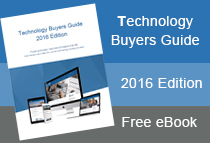Top Tips for Training Staff on New Association Software
Making the transition to a new software base can be a daunting experience for staff members, and the right procedures need to be implemented correctly to ensure a smooth transition. Teaching staff how to operate modern software is usually very simple. The software used today for business management and accounting has become very user-friendly where you can now spend most of your time in the one central location, also known as the CRM.
The main challenge faced is the implementation process and the training required that focuses on the internal business specific requirements and procedures, along with resistance to change.
Staff Training Approach
There are a range of different approaches a business can take in regards to staff training. How many staff members are required to be trained? How do the training courses run or do you have one-on-one type training? Who will carry out the training – internal staff or external consultants? These are all questions to be asked.
Associations vary in shapes and sizes along with their staff, some associations have a staff member for each department such as administration, events, membership and website, and some organisations will have one or two who do everything. Training key staff members depends on how many staff use the system as they all need to be trained and given unique logins.
One-on-one training is the most successful with staff members able to ask key questions throughout the training session. Staff may need a few training sessions depending on the complexity of their system and their requirements.
Use Real Data
The key to getting the most out of a training session is to make it as operationally based as possible. This means using real data from the association. Once the front end website is built with the unique specifications of the organisation the data is then imported. This enables staff members to see exactly how their business processes will work through the use of their businesses, sponsors and members. As the Member Management Website is not yet live staff and training supervisors are able to use real data but in a test environment. Invoices and memberships are able to be purchased, and reports can be generated. Everything that a normal association does is shown during training exactly how they would see the system in real time.
Managing Resistance to Change
In a lot of cases not all staff members are happy with the implementation of a new system and there are a few reasons why. Some people don’t like change and implementing a new system is a big change. Some staff think they will lose their jobs as the system now incorporates automated processes. Not all staff members were briefed or trained correctly.
These are all situations an association wants to minimise or avoid as much as possible. To do this they need to ensure their staff are up to date with what’s going on, including giving them a voice and making them feel valued throughout the decision making process. Your staff members will not be on board if the CEO makes all the decisions and disregards what the staff do. If staff are hesitant to change, the system can be put live in sections, not all at once, giving staff a staged introduction. Staff will not lose their jobs but new systems will make their roles easier allowing them to focus more time on the important aspects and having a proactive approach to members. Staff members need to be given time to test and get to know the site before go live.
Implementing a new Member Managed website is an exciting transition and many of our clients are relieved to have a new automated system that increases efficiencies and improves member retention, not to mention a great looking new website!
Other articles of interest: Don’t let Switching Association Membership Software Slow you down