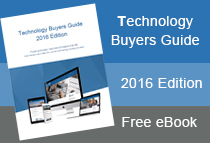How to use Barcodes and QR Codes to Streamline Events and Conferences
Barcodes are used all the time and particularly when you go grocery shopping. QR Code scanners are used in the same way allowing you to verify, check and track your event attendees. We will give you a few tips on how you can utilise these features to make your events and conferences a breeze while easily being able to track and monitor your event attendees.
Easy Event Check-In
An easy way to set up your barcode or QR code scanners is through your membership management system. Having a content management system (CMS) allows you to have full control over your website content also allowing for easy page edits. Through your CMS system you should have a range of different functions that allow you to create codes, links and add videos onto any page.
- Create a confirmation email or e-ticket with the barcode or QR code on it
- Instruct attendees to have this code ready for when then check in to the event either in a printed form or online so you can check them in.
- Install a scanner app on the volunteer or staff’s phone
The beauty of this feature is that once the volunteer or staff member has scanned their code all of their information will be displayed. No more searching through sheets and sheets of all the names in alphabetical order.
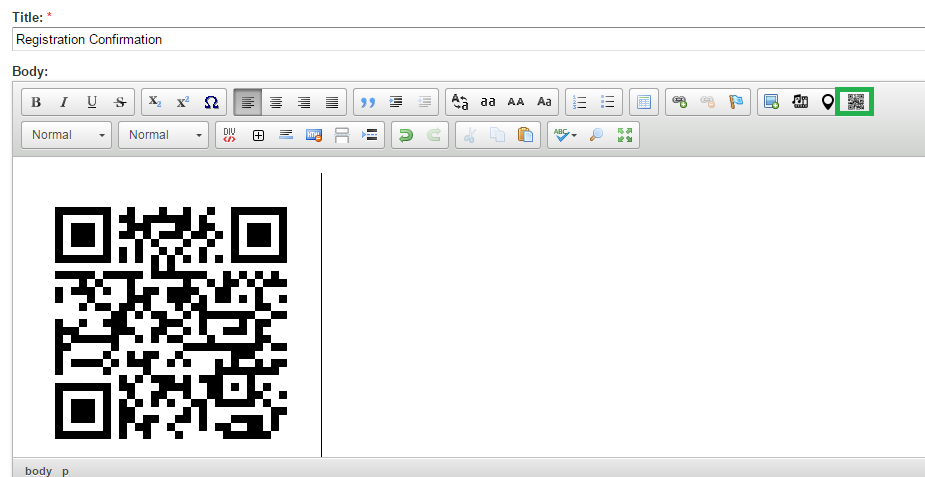
*Image: Easy on page QR Code scanner creation
Scanning Process
As the barcodes are being scanned the app will list all of the registrant’s data checking them in. The set up method is very minimal and all you need is a phone and internet connection. Let the app do it work and gather all of the information.
Tracking Attendees
If you wanted to gain more data on what are the more popular sessions during the conference, you could set them up at the entrance of each session and gain statistics on who’s attended which session.
Ease of Use
The great part about using the event scanning processes is that virtually anyone can do it, and you don’t need to have many IT skills.
Having trouble with managing event attendee lists?